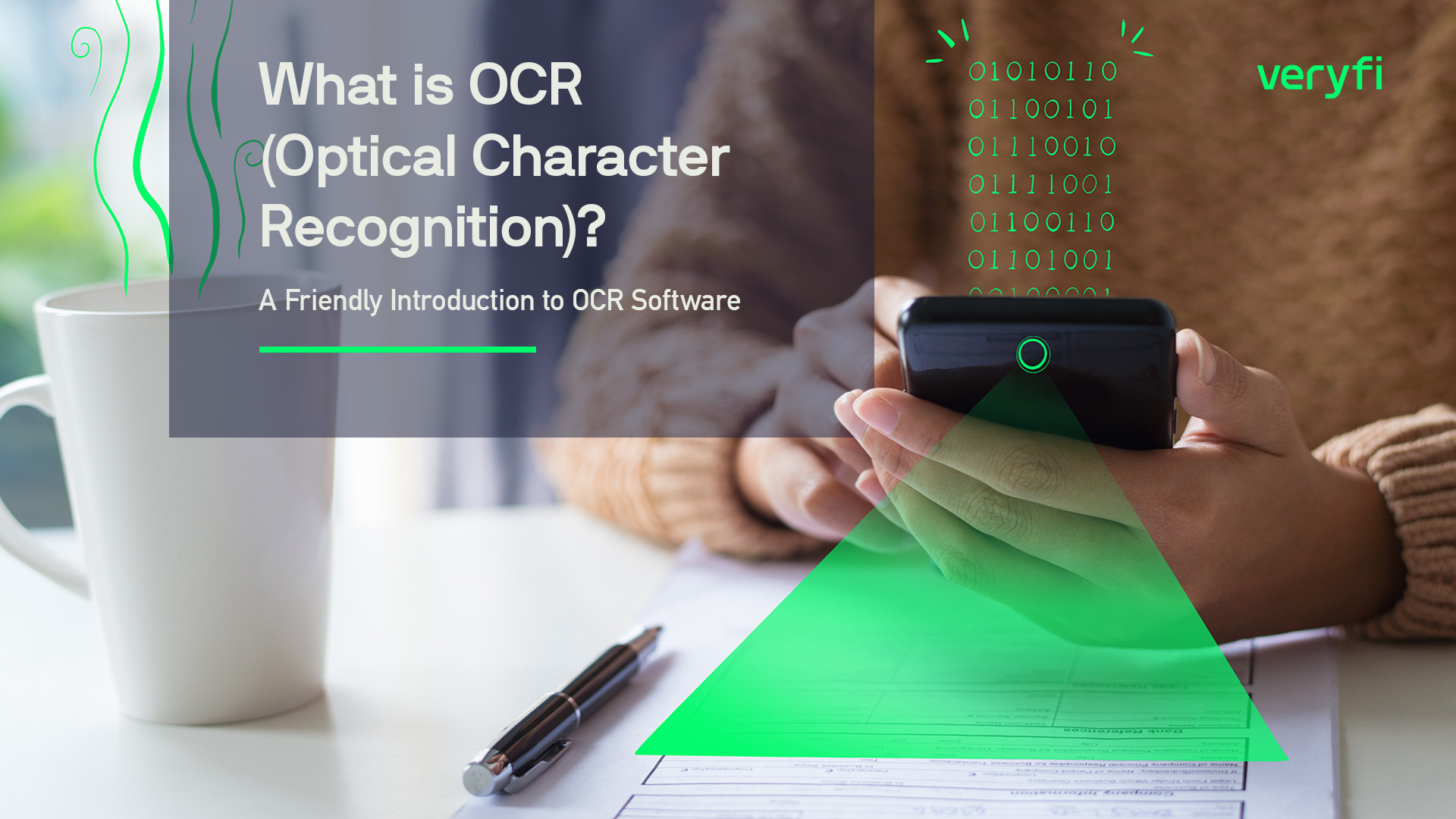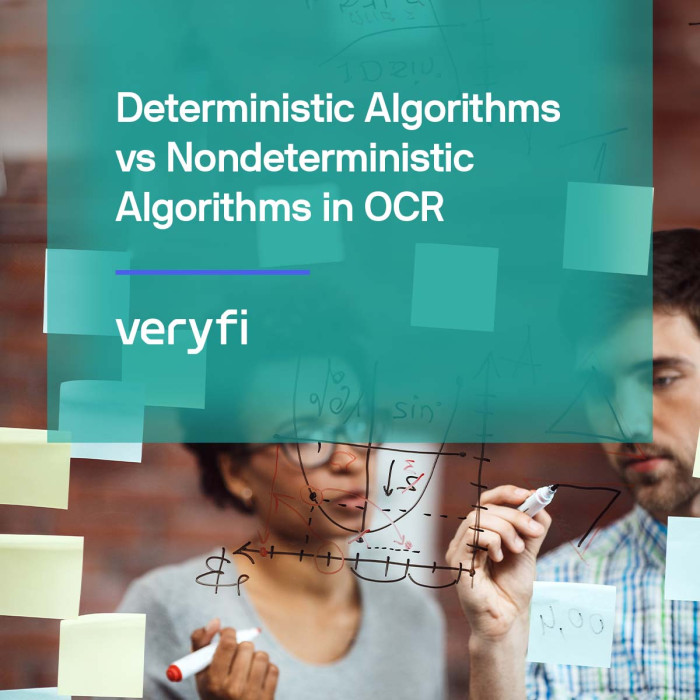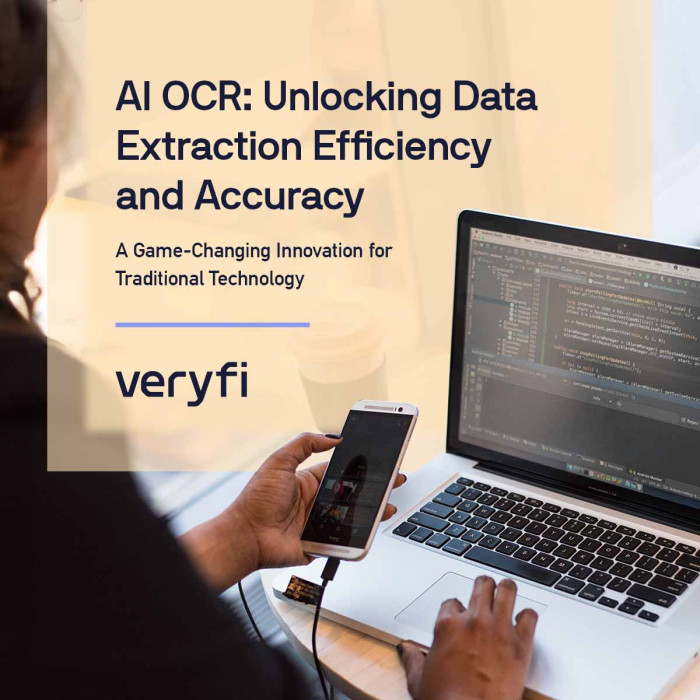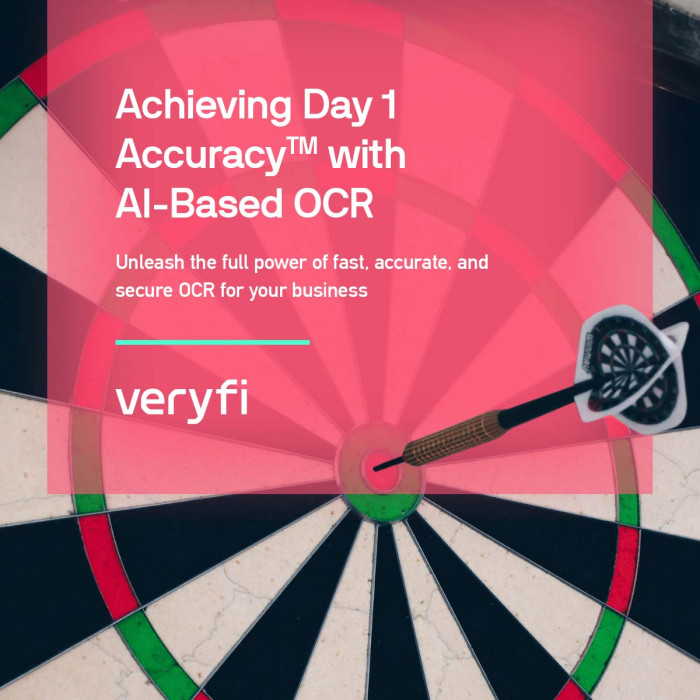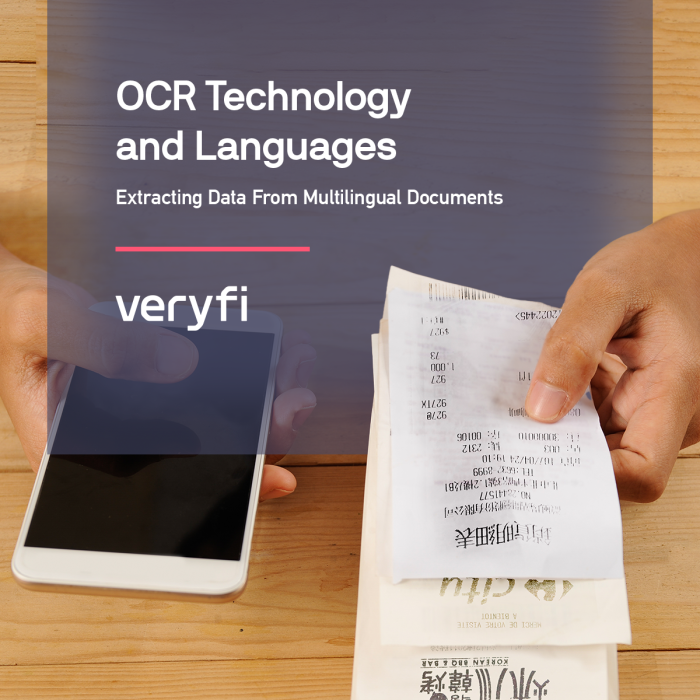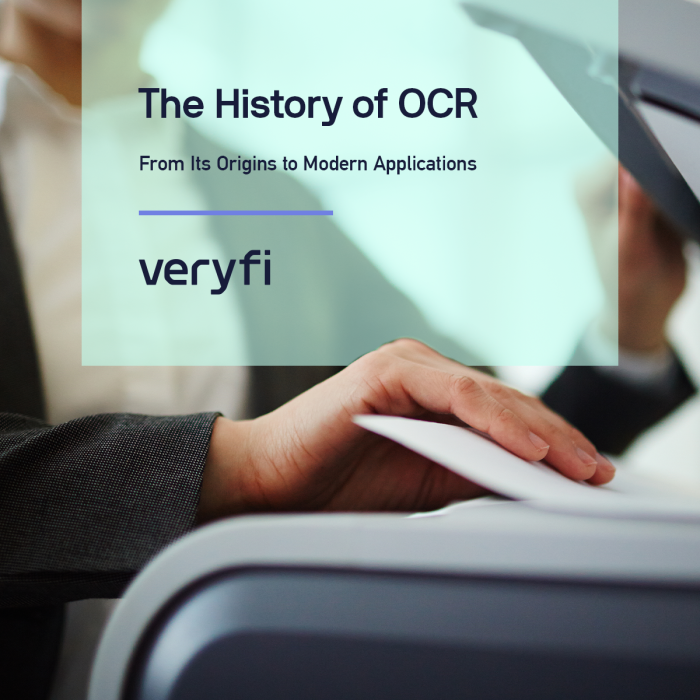A Friendly Introduction to OCR Software
OCR (optical character recognition or optical character reader) is the electronic or mechanical conversion of receipt images, receipt paper, and handwritten or printed text into machine-encoded text using software. In other words, transforming physical documents into digital data.
OCR software and picture-to-text technology have been around since at least the late 1920s thanks to the genius self-taught Viennese engineer, Gustav Tauschek. Besides inventing the drum-memory and devices and systems for the punch-card machinery, he also invented the first OCR machine, known as Gustav Tauschek’s Reading Machine. In 1970, Ray Kurzweil introduced the first modern application for OCR with a machine-learning device for the blind that read text aloud in a text-to-speech format. He then sold his company to Xerox, which had an interest in further commercializing paper-to-computer text conversion such as digitizing historical newspapers.
Over the years, OCR technology has massively improved in terms of speed and accuracy, and is now widely accessible to the public. OCR is now considered a field of research in pattern recognition, artificial intelligence (AI), and computer vision. We’ll take a closer look at how it’s being utilized today.
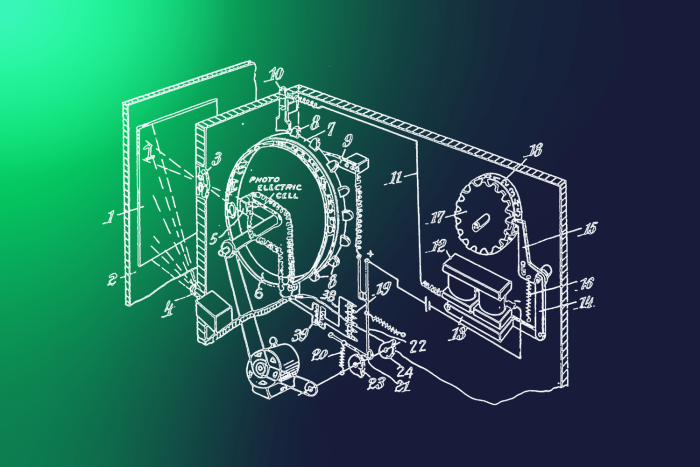
How OCR Works
You can think of optical character recognition much like the way you read the words on this screen. Your eyes are recognizing patterns of light and dark that make up letters and numbers. Your brain is then making sense of these characters by grouping them into words and sentences. Who knew we were all doing optical character recognition without realizing it?
Image to Text Converter
OCR, at its foundation, is an image-to-text converter. OCR analyzes the text and numbers on a document image and turns the recognized letters and numbers into computer text characters.
While a simple OCR engine (e.g. a business card scanner) works by storing different fonts and text image patterns as templates, OCR software puts letters and numbers from scanned data into words and sentences so that content can become editable. This is done through pattern-matching algorithms that compares text images, character by character, to its internal database. If the system matches the text word by word, it is called optical word recognition.
AI-Driven OCR
What takes OCR to the next level, however, is when you pair it with AI models. AI models rely on Machine Learning (ML) algorithms and artificial neural networks. These neural networks emulate a logical decision-making process using available information and input data sets. In the context of OCR, the AI models “learn” what documents look like, rather than requiring guidance from templates. In order for this to happen, however, a large volume of data is needed in order to train the neural network and have it work more and more accurately. This really puts the phrase “practice makes perfect” into perspective!
The Benefits of OCR
It’s easy to appreciate the power of OCR. It means not having to spend hours manually entering data from your crumpled up receipts or invoices. It means no more spreadsheets, sending attachments, correcting errors mistakenly entered, and the list goes on.
But let’s zoom out to the organization level. For complex document processing workflows, OCR is a game-changer. In addition to accelerating the data entry process by up to 200x, it also eliminates human error. This means unstructured documents like receipts, invoices, and W-2 forms can be easily transformed into structured data.
Structured data is digital data with meaningful context. It provides organizations with actionable insights for applications in:
- Expense Management
- Bill Pay
- AP Automation
- Bookkeeping
- Business Intelligence
- Accounting
- Loyalty Marketing
With OCR technology making data extraction instantaneous and error-free, companies are harnessing it to increase efficiency, revenue, cost savings and even customer loyalty.
How is OCR Used?
We’ve looked at some of the organizational uses for OCR but let’s look at some practical real-life examples:
- Finance and Expense Management: extract vendor detail and line items from receipts for accounts payable and expense management.
- Marketing Programs: drive shopper marketing programs with real-time receipt capture data.
- ERP Systems: Enterprise resource planning systems employees can reduce time spent on data entry for expense management, accounts payable and reimbursements.
- Real Estate: a digital way to process record-keeping, data analysis, and tax documentation.
- Construction Firms: use data to automate recording of costs for a manufacturing job and inventory tracking.
- FSA and HSA: capture and extract HIPAA-compliant data for reimbursement of out-of-pocket expenses.
- Commercial garment printing services: track employee expenses and expense management.
- Healthcare: keep track of healthcare-related investments, expenses, and money spent on research.
In all business use cases for OCR software, the main objectives are the same; it essentially eliminates the need for manual entry, increases the quality of data, and improves the security of data since no humans are required to interact with the data.
Challenges with OCR
Even though OCR technology can eliminate manual human labor, not all OCR tools are created equal. It’s this technology paired with Machine Learning (ML) and artificial intelligence (AI) that make using OCR valuable. In other words, your document scanner is only as good as the AI used with it. And, the AI is only as good as the training data it was provided. In general, this means that the more data an AI model has processed, the higher the rate of accuracy goes up in terms of understanding context, categorizing, and making data-based decisions.
A well-developed and well-trained AI model also means that documents don’t have to be pristine and clear in order to be properly scanned and processed.
In the case of receipts, for example, the top three data capture errors are a result of:
- Poor paper, print or image quality: this includes paper that is crumpled or faded, or illegible text due to faded ink, pen marks, or blurred photos from a mobile device.
- OCR failing to recognize keywords: a character can be mistranscribed or not matched to the correct keyword. This can be the result of an “O” being recognized as a “C”.
- OCR not understanding the data format: receipts contain information in different places. It varies from vendor to vendor. So a sum total that appears on the bottom right may show up on the top left of another vendor’s receipt. You can add another layer of complexity with languages, countries and currencies and the room for errors greatly increases. If the AI model does not understand these nuances, data extraction will not be successful.
It’s no surprise that these receipt errors can quickly add up when an organization is using OCR scanning technology that is not backed by a robust ML model.
The Future of OCR is Machine Learning
OCR when paired with mature, pre-trained neural networks create models that are the backbone of modern intelligence tools. These tools are skilled at analyzing information, making decisions and predictions, and providing valuable insights.
So if you want a better OCR tool, you need the best AI driving it. Veryfi OCR API Platform extracts, categorizes, and enriches all the details from unstructured consumer purchase receipts, invoices, and bills down to line items (SKU-level purchase data) at scale, without the use of traditional limitations like templates or humans-in-the-loop.
With Veryfi, a picture/scan of a document like a receipt is taken using the Lens app (a scanned document) and the OCR platform then pulls out data the user has deemed relevant. This can also happen with existing photo files or PDFs that are emailed to your Veryfi account. Once the transformation happens, the data is available for bookkeeping or business intelligence.
Our OCR tool is powered by AI with over 5 years of training from hundreds of millions of documents. If you would like to see a demo, contact us.