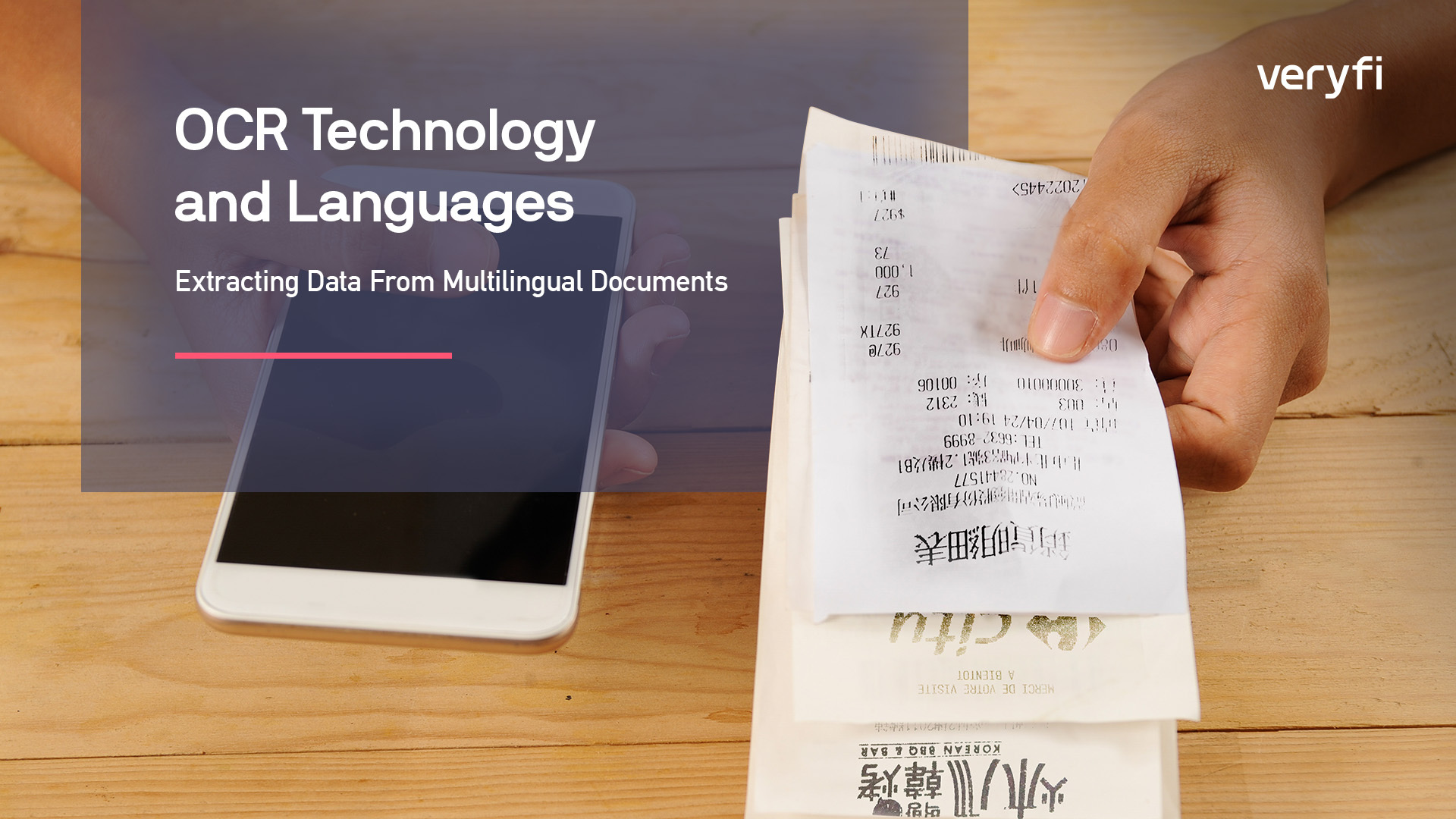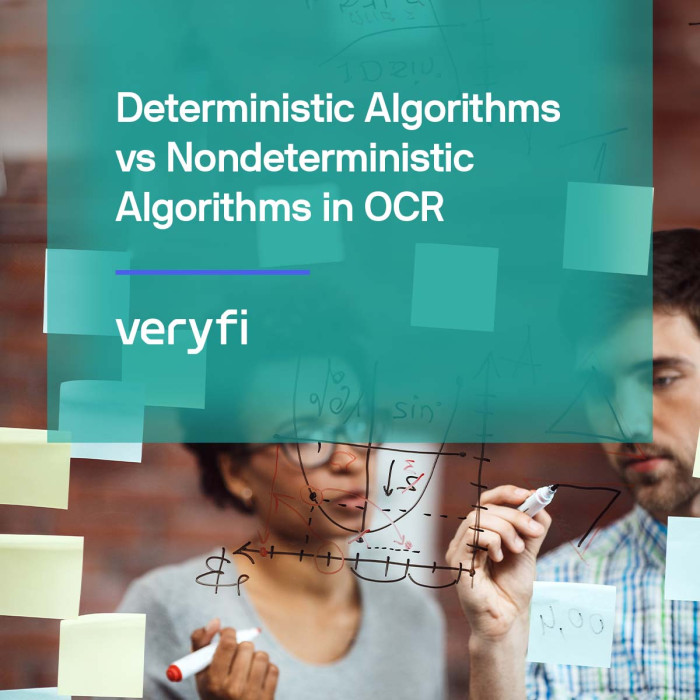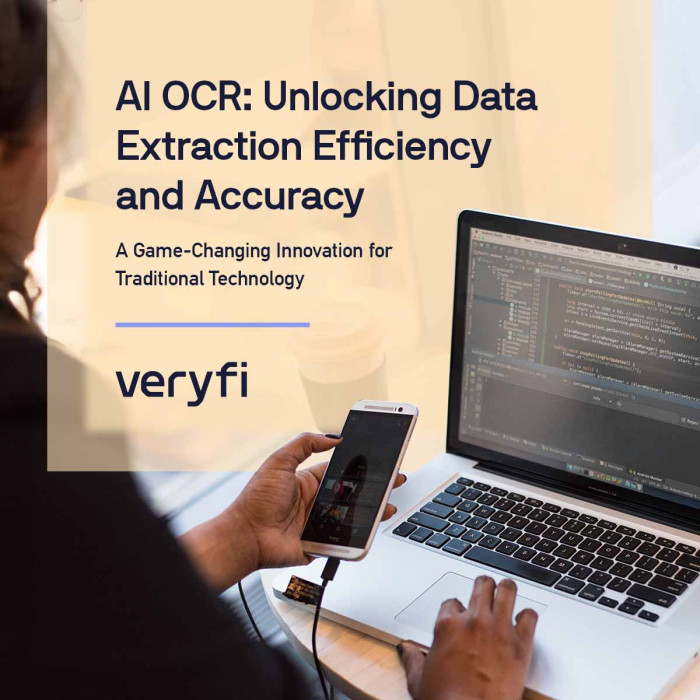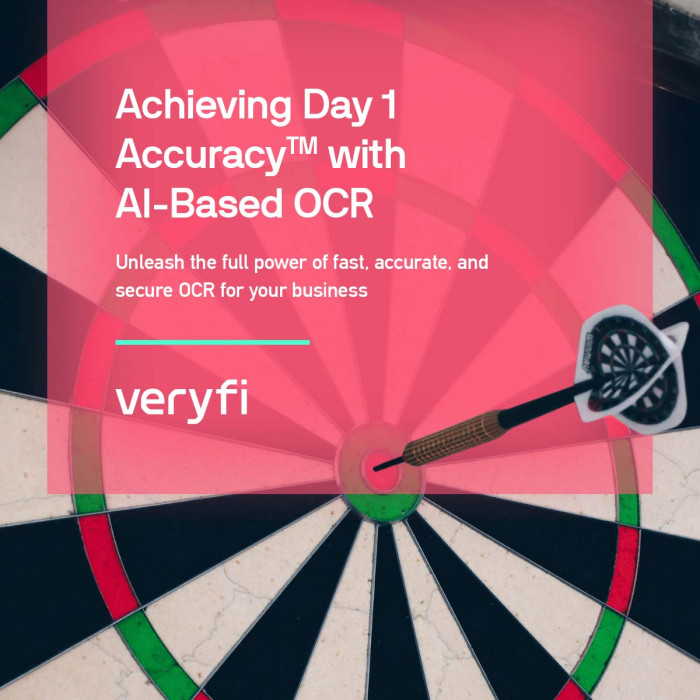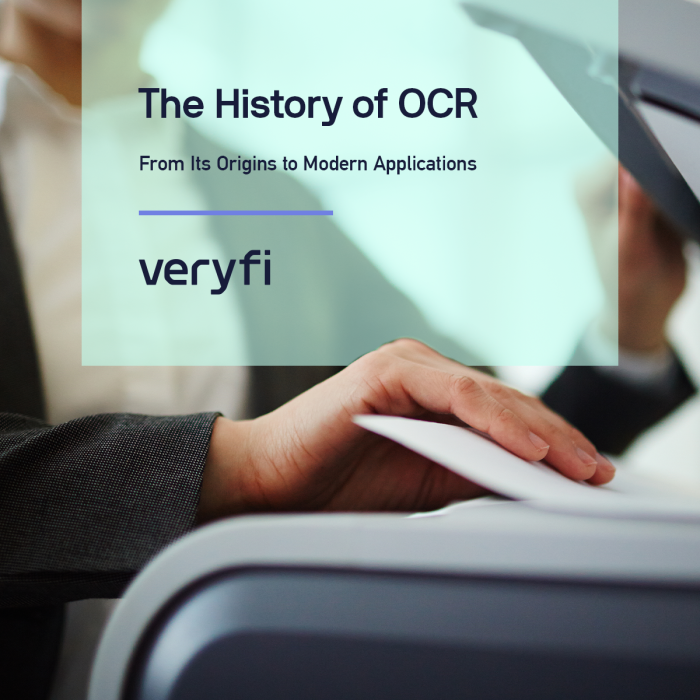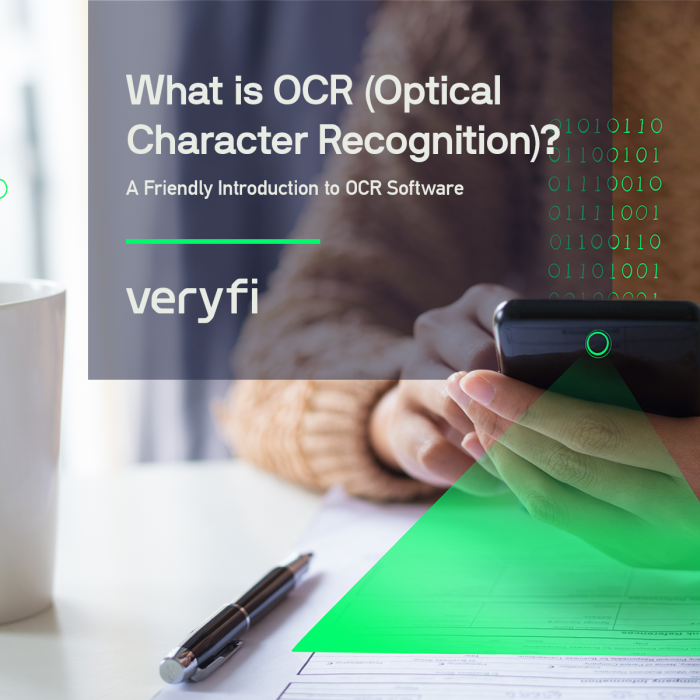Extracting Data From Multilingual Documents
Imagine you are the manager of a multinational company that operates across several countries and languages. You receive a contract from a new client in China that’s written in Mandarin, a language that’s not your native language. The contract contains critical information, such as the payment terms, deliverables, and project timelines, which you need to process and enter into your system accurately.
Without OCR technology, you would need to manually enter all this information into your system, which would be a time-consuming and error-prone process. However, with OCR, you can quickly scan the document and automatically extract the necessary data, saving you time and increasing accuracy.
But here’s the catch: OCR accuracy can be impacted by language complexity, and Mandarin is known to use a complex script that includes thousands of unique characters. This can make it challenging for OCR technology to accurately recognize and interpret each character correctly.
To overcome this challenge, you can use multilingual OCR solutions specifically designed for Mandarin or other complex languages. These solutions use advanced algorithms to analyze the document’s script and character sets, improving OCR accuracy and ensuring that the data is accurately extracted from the document. With multilingual OCR solutions, you can efficiently and accurately process documents in different languages, making your document management processes more streamlined and effective.
Data extraction from a Chinese receipt using Veryfi.
How OCR Technology Works
OCR technology works by analyzing the patterns of pixels in an image of a document and recognizing them as characters. It then converts the recognized characters into editable text that can be stored and manipulated digitally. OCR software relies on a database of character patterns to recognize the characters in the image accurately. Therefore, it is essential to use the correct language settings when using OCR software to ensure that the database used is appropriate for the document’s language.
Use Cases OCR and Language
OCR technology can be used to extract data from documents in many languages. Here are some use cases of using OCR technology for extracting data from documents in other languages:
- Business contracts: OCR technology can be used to extract data from business contracts written in languages other than the user’s native language. This can include information such as the names of the parties involved, the terms of the contract, and any specific clauses or conditions.
- Legal documents: Lawyers and legal professionals can use OCR technology to extract data from legal documents written in different languages. This can include contracts, court documents, and other legal documents that may be written in a language other than the user’s native language.
- Financial documents: OCR technology can be used to extract data from financial documents such as invoices, receipts, and bank statements written in different languages. This can include information such as the amounts, dates, and transaction details.
- Medical records: Healthcare professionals can use OCR technology to extract data from medical records written in different languages. This can include patient names, medical history, test results, and other relevant medical information.
- Government documents: OCR technology can be used to extract data from government documents such as passports, visas, and identity cards written in different languages. This can include information such as personal details, expiration dates, and other relevant information.
In conclusion, OCR technology can be used to extract data from documents written in different languages across various industries. This technology can help to increase efficiency, accuracy, and productivity in data processing, management, and analysis.
Challenges of OCR in Non-Native Languages
Despite the widespread availability of OCR software, using it to extract data from documents in non-native languages can be challenging. There are several reasons for this:
- Character recognition: OCR software may struggle to recognize characters that are not in its database. For example, the Cyrillic alphabet used in Russian may not be recognized by OCR software designed for the Latin alphabet.
- Grammar and syntax: OCR software may not be able to recognize the grammar and syntax of a language that it is not designed for. This can lead to errors in the extracted data, particularly in languages with complex grammar rules, such as Chinese or Arabic.
- Cultural context: OCR software may not be able to interpret cultural context, such as idioms, metaphors, or slang, which can lead to incorrect data extraction.
Language Complexity and Accuracy
The accuracy of OCR technology depends on several factors such as the quality of the input document, font type, and language complexity. One of the main reasons why OCR accuracy varies depending on the language is due to the complexity of the scripts and character sets.
English is a relatively simple language with a small character set compared to many Asian languages. Languages such as Chinese, Japanese, and Korean use complex character sets with thousands of unique characters. This makes it more challenging for OCR software to accurately recognize and interpret each character correctly. Furthermore, Asian languages often have more complex scripts that include ideographs, or characters that represent ideas or concepts, as well as more complex rules for character combinations and positioning. These factors can make it more difficult for OCR technology to accurately recognize and interpret text in these languages.
Overcoming the Challenges
To overcome the challenges of using OCR software in non-native languages, there are several strategies businesses use. While they all have clear benefits, their setbacks are amplified when doing business on a global scale.
Use Language-Specific OCR Software
This method involves using OCR software designed for the language of the document you are working with. This will help to ensure that the software recognizes the correct characters and grammar. Even though this method provides accurate results, the scope is only focused on one, specific language.
Pre-Process the Document
Before running the document through OCR software, preprocess it by applying filters to enhance the contrast and clarity of the text. This will improve the software’s accuracy in recognizing the characters. While this provides improved accuracy, it is not efficient and filters not backed by AI are limited.
Use Human Validation
This method is the “old school” method. Data is validated by having a human reviewer check it for accuracy. This is particularly important when dealing with documents in languages that you are not familiar with. The obvious drawback here is scalability and the time it takes.
Hire Professional Translation and Localization Services
If you need to process documents in multiple languages regularly, companies often resort to hiring professional translation and localization services to ensure that the OCR software can accurately recognize and extract data from the documents. The drawbacks are scaling and efficiency.
The Solution is AI-Driven OCR
OCR technology has made document processing and management much more efficient and accurate. When dealing with documents in non-native languages, however, there can still be challenges in recognizing the characters, grammar, and cultural context of the language. The question becomes, how can companies do multilingual transactions globally, when their ability to extract data is limited by their inability to understand documents in foreign languages?
The Veryfi AI Advantage
Veryfi solved this problem with our OCR API Platform. Here’s our AI advantage:
- Veryfi AI is pre-trained on hundreds of millions of docs, providing Day 1 Accuracy™ for instant time-to-value
- Veryfi AI uses a unique language-based approach to understand documents and the data fields they contain, unlocking far greater versatility and scale
- Veryfi AI doesn’t require templates for training or guidance, eliminating the hassle and expense of template-based AI
- Veryfi AI supports a programmatic feedback loop that enables the AI to better understand your documents over time
We provide Day 1 Accuracy™ for 110+ data fields and recognize 91 currencies, and 39 languages. Supported document types include receipts, invoices, POs, bills of lading, checks, credit cards, and more, driving faster time to value for your customers. Here’s a complete list of all the languages and currencies we support:
| Languages | Currency Codes |
| Afrikaans Arabic Chinese Croatian Czech Danish Dutch English Estonian Filipino Finnish French German Greek Hebrew Hindi Hungarian Indonesian Japanese Korean Latvian Lithuanian Malay Norwegian Polish Portuguese Romanian Russian Slovak Slovenian Spanish Swedish Tamil Thai Turkish Ukrainian Italian Vietnamese | USD, EUR, CAD, AUD, GBP, MXN, ZAR, JPY, BRL, INR, CNY, HKD, QAR, CHF, COP, CZK, PLN, KRW, DKK, SEK, AED, NOK, MYR, TRY, CLP, SGD, ARS, UAH, SAR, RUB, TWD, ILS, NZD, PHP, HUF, VND, PEN, IDR, HRK, THB, RSD, MVR, CRC, JMD, AZN, BYN, GTQ, BZD, BBD, RON, GHS, EGP, DOP, HNL, BGN, ANG, NGN, PKR, KES, MKD, SZL, JOD, ISK, XCD, BOB, OMR, KZT, KWD, NAD, MMK, PAB, MAD, XOF, TND, BSD, BHD, ZMW, NIO, BMD, BAM, AOA, ETB, FJD, GIP, TTD, LKR, ALL, MUR, PGK, UYU, PYG |
Ready to take your document data extraction to the global level? You can sign up for free now or set up a demo with one of our team members!