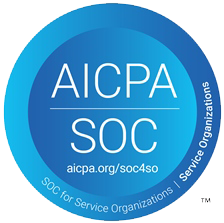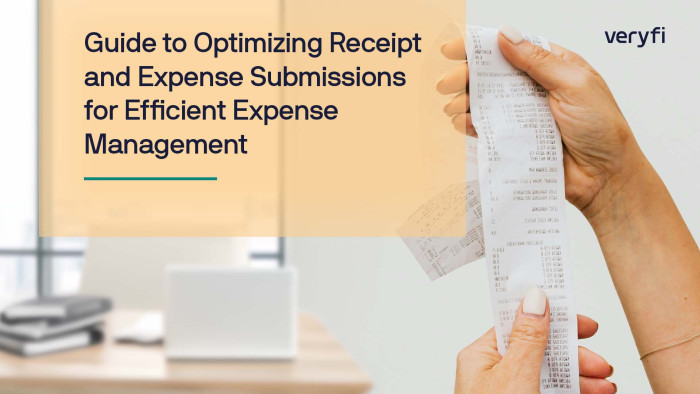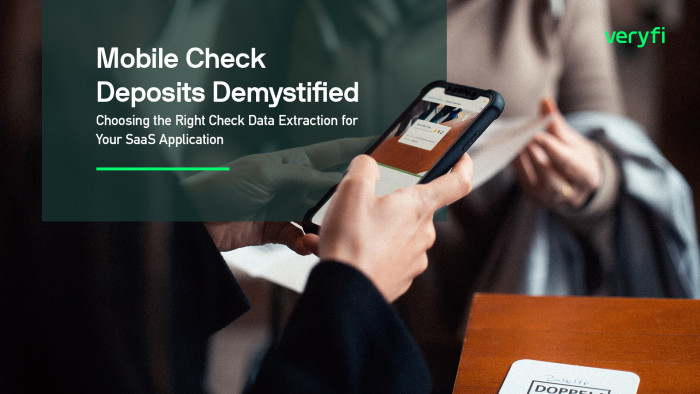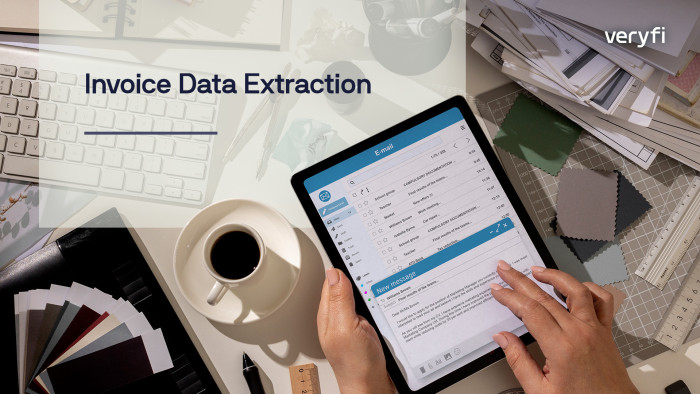W-2s OCR API W-2s OCR API
Extract data from every field in W-2 forms to eliminate manual data entry and simplify tax preparation.
Get Started for Free Free Demo
What is W-2 OCR?What is W-2 OCR?
W2 OCR, or Optical Character Recognition, is a technology that enables the automated extraction of data from W2 forms. W2 forms are an essential document that employees receive from their employers each year, which outlines their earnings and taxes paid. W2 OCR technology has revolutionized the way this information is processed by automating the manual data entry process, reducing errors, and increasing efficiency. With W2 OCR, businesses can quickly and accurately process W2 forms in bulk, reducing the time and effort required to input the data manually. This technology has also enabled the integration of W2 data into various software systems, making it easier for businesses to manage their tax-related processes.
In addition to its efficiency benefits, W2 OCR technology has also improved data security by reducing the need for human interaction with sensitive financial information. W2 forms contain confidential information such as social security numbers and tax withholdings, which can be compromised if handled incorrectly. With W2 OCR, the data is extracted and processed without any manual intervention, reducing the risk of errors and data breaches. Overall, W2 OCR technology has become an essential tool for businesses looking to streamline their tax-related processes while maintaining the highest levels of accuracy and security.
W-2s OCR APIW-2s OCR API
Veryfi’s W-2s OCR API is easy and fast to implement with just a few lines of code (as shown).
W-2s OCR API comes bundled with:
✓ Day-1 Ready Pre-Trained W-2s AI model,
✓ Free 🧰 SDKs to help you launch faster in your preferred programming language and
✓ Easy to use no-code API 🗔 Portal where you can store and edit your documents, fine-tune the ML model and more.
Need help? email support@veryfi.com
Supported W-2, Wage and Tax Statement FieldsSupported W-2, Wage and Tax Statement Fields
Precision W-2 data extraction with handwriting and checkbox comprehension.
-
Basic Information
- Employee’s name, address, and SSN
- Employer’s name, address, and EIN (Employer Identification Number)
- Control number (if any)
- Learn more …
-
Wage and Tax Information
- Wages, tips, other compensation (Box 1)
- Federal income tax withheld (Box 2)
- Social Security wages (Box 3)
- Social Security tax withheld (Box 4)
- Medicare wages and tips (Box 5)
- Medicare tax withheld (Box 6)
- Social Security tips (Box 7)
- Allocated tips (Box 8)
- Learn more …
-
Additional Information
- Verification code (Box b, if applicable)
- Dependent care benefits (Box 10)
- Nonqualified plans (Box 11)
- Box 12 codes and amounts (up to four entries)
- Statutory employee, retirement plan, and third-party sick pay checkboxes (Box 13)
- Other information (Box 14)
- Learn more …
-
State and Local Tax Information
- State wages, tips, etc. (Box 16)
- State income tax (Box 17)
- Local wages, tips, etc. (Box 18)
- Local income tax (Box 19)
- Locality name (Box 20)
- Learn more …
-
Checkbox Comprehension
- Box 13 – Statutory employee
- Box 13 – Retirement plan
- Box 13 – Third-party sick pay
- Learn more …
Global Bank-Grade Security & ComplianceGlobal Bank-Grade Security & Compliance
-
SOC 2 Type 2 Certified
Veryfi is SOC2 Type2 certified and compliant with GDPR, HIPAA, CCPA and ITAR standards.
Security & Compliance