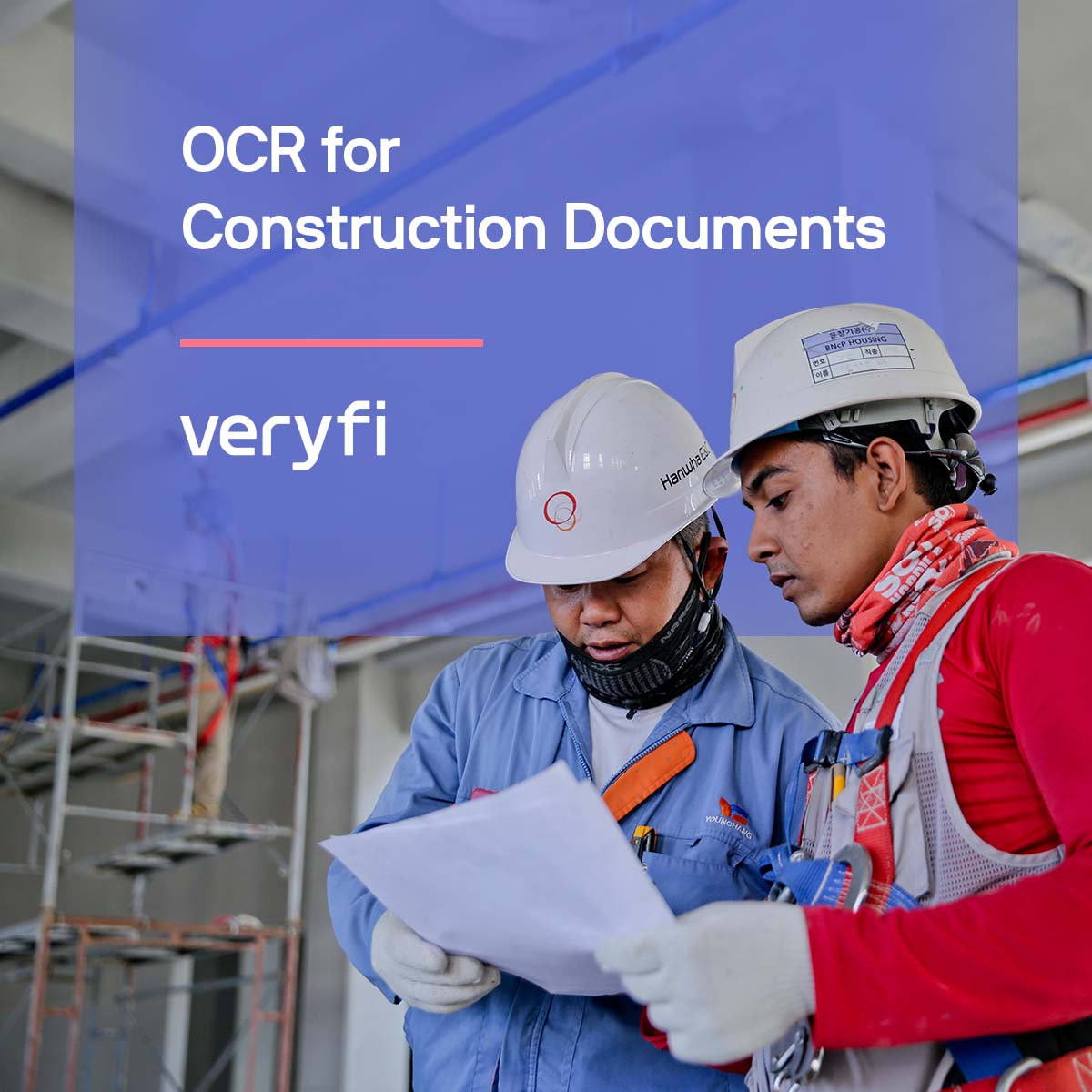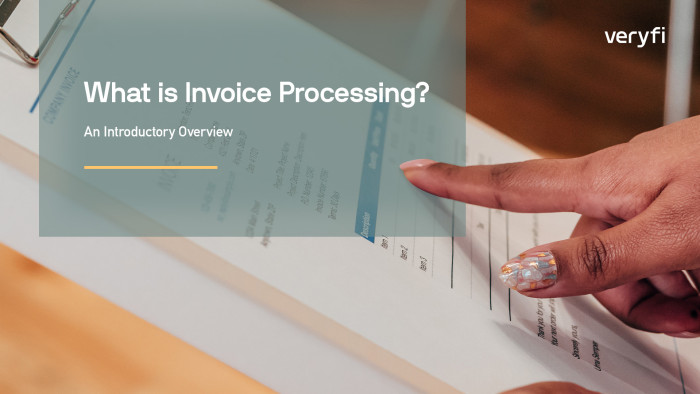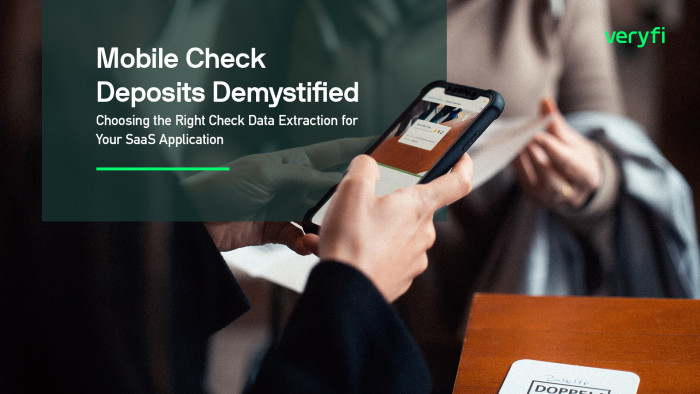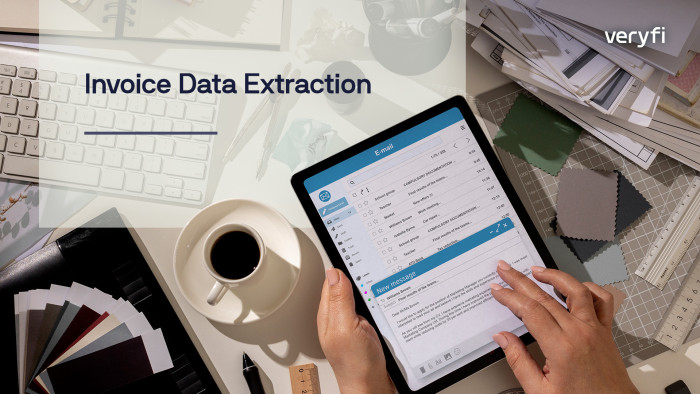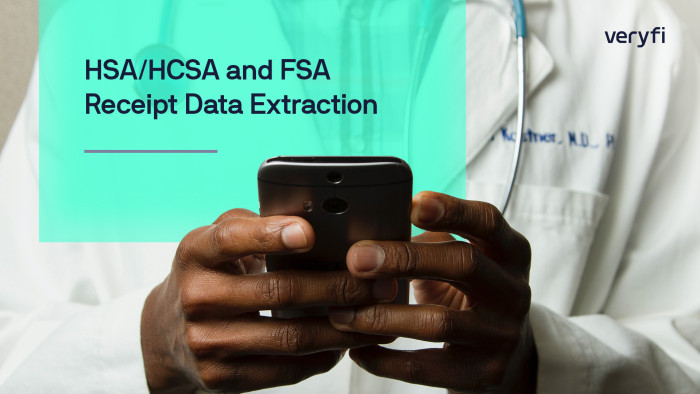Business Card OCR API
Instantly extract data from business cards, for contact management and other business applications.
Get Started for Free Free Demo
Benefits you won't find anywhere else
What is Business Card OCR?
Business card OCR (Optical Character Recognition) is a technology that allows for the digitization and organization of contact information found on business cards. By scanning a business card using a mobile device or scanner, the OCR software can extract the relevant information, such as the name, phone number, email address, and company name, and convert it into a digital format that can be easily imported into contact management software or CRM systems. Business card OCR can save time and streamline the process of adding new contacts to a database, as it eliminates the need for manual data entry.
https://www.veryfi.com/document/business-card/
In addition to saving time, business card OCR can also help reduce errors that may occur during manual data entry. OCR technology can accurately recognize and extract information from business cards, even if the text is in different fonts or sizes. This ensures that the contact information is captured correctly, reducing the risk of errors that could lead to miscommunication or lost business opportunities. Business card OCR is a valuable tool for professionals who frequently attend networking events, as it can quickly and efficiently capture contact information and allow for easy follow-up communication.
Capture business cards and other documents
No matter your work, Veryfi makes it work

FinTech Software
Give your app superpowers with just a few lines of code to accelerate time to market, delight customers, and drive growth.
Discover More
Loyalty Marketing
Add receipt capture features to your loyalty app and unlock instant purchase validation with valuable cross-basket insights.
Discover More
AP Automation
Launch Veryfi in days, not months, to eliminate manual data entry and unleash your team’s full potential.
Discover MoreFeatures
-
Automatic Document Detection
Veryfi Lens includes a computer vision model that identifies business cards in the viewfinder, greatly exceeding native smartphone capabilities for edge detection.
-
Enhanced Edge Detection
Distinguish a business card from its surroundings, including other hard edges and similarly colored surfaces.
-
Automatic Image Enhancement
Veryfi Lens includes Al computer vision and camera features that optimize image quality to ensure the greatest possible data extraction accuracy.
-
Auto Capture
Veryfi Lens can be configured to automatically capture an image when a business card is detected in the viewfinder.
-
Automatic Bandwidth OptimizationVeryfi Lens will automatically detect current bandwidth available to the device and optimize the size and compression of the captured image accordingly.
-
Auto Torch in Low LightThe real-time Veryfi Lens computer vision model recognizes low light situations and automatically enables the device’s torch/flashlight to ensure high-quality business card capture.
-
Blur DetectionVeryfi Lens returns a boolean value to indicate if a captured image is blurry or not, so that feedback can be provided to the user.
-
Barrel Distortion & Perspective CorrectionThe Veryfi Lens computer vision model automatically corrects barrel distortion and perspective skew arising from camera lens and position.
Complementary products from Veryfi to easily add superpowers to your app.

OCR API
The fastest, most accurate OCR APIs on the market support Business Cards, Receipts, Invoices, W-2s, and plenty of other documents.

Lens Mobile Capture Framework
Mobile framework for enhancing your mobile app’s business card and document capture capabilities.
Supported Fields
-
Vendor/Merchant
- Name and Raw Name
- Address and Raw Address
- Logo
- Phone
- Fax
- Latitude
- Longitude
- Website Url
- Logo
- Vendor Category
- Vendor Account currency
- VAT Number (Value-Added Tax)
- ABN Number (Australian Business Number)
- Vendor Registration Number
- Store Number Name (enriched)
- Learn more …
-
Dates
- Invoice Date
- Due Date
- Order Date
- Ship Date
- Delivery Date
- Start Date (or arrival in hotel folio)
- End Date (or departure in hotel folio)
- Line Item Start Date (service provided dates)
- Line Item End Date (service provided dates)
- Learn more …
-
Line-Items
- Date
- SKU (Stock keeping unit)
- UPC (Universal Product Code)
- HSN (Harmonized System Code/Number)
- Category
- Section
- Description
- Quantity
- Reference
- Unit of Measure
- Price
- Tax
- Tax Rate
- Discount
- Discount Rate
- Total
- Type (food, product, alcohol,..)
- Weight (eg. kg/lb)
- Start/End Date
- Country of Origin
- Lot number
- Learn more …
-
Financials
- Subtotal
- Discount
- Cashback
- Shipping cost
- Tax (VAT, GST)
- Tax Lines
- Tip
- Total
- Rounding
- Currency Code
- Currency Exchange Rate
- Insurance
- Incoterms
- Balance (current / previous)
- Learn more …
-
Tax Lines Breakdown
- Tax name
- Tax rate %
- Tax total
- Tax base
-
Meta
- Document Type (receipt/check/purchase order/invoice etc)
- Document Title
- Category
- Tag
- OCR Text
-
Ship To
- Name
- Address
- Tracking Number
- Ship Date
- Delivery Date
- Order Date
- Incoterms
- Insurance
- Weight + List
-
Bank Information
- Bank name
- Bank number
- Routing number
- Account number
- IBAN (International Bank Account Number)
- SWIFT / BIC
- Learn more …
-
Barcodes
- QR + Barcodes
- PDF417
- EAN
- UPC
- Code128
- Code39
- I25
- Learn more …
-
Payment Method
- Card Type (eg. visa, mastercard etc)
- Card Number
- Terms
-
Identifiers
- Account Number
- Invoice Number
- PO (Purchase Order) Number
- Reference Number
-
Bill To
- Name
- Address
- Phone Number
- VAT Number
- ABN Number
- Bill to ABN Number
- Payment Terms
- Business Registration Number
Focus on the problems only your team can solve.
Integrate Veryfi with just a few lines of code, liberating your team to stay focused on building industry-leading customer experiences.