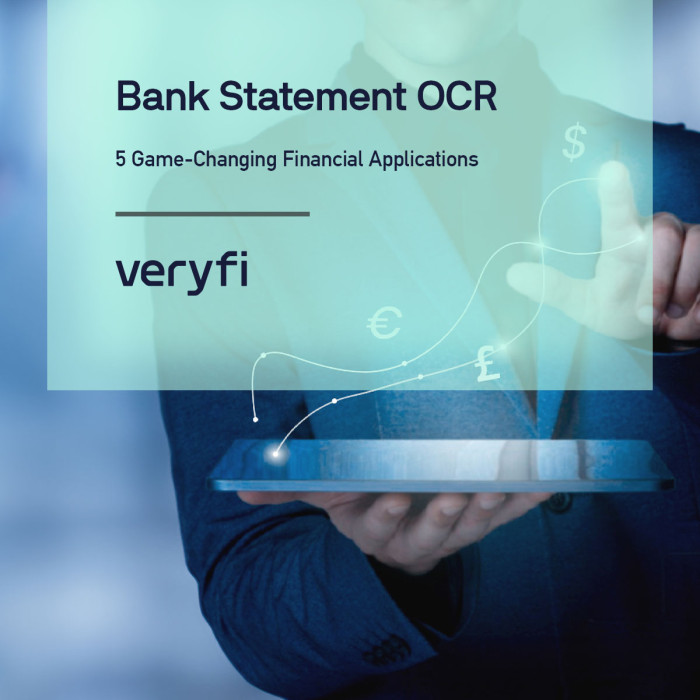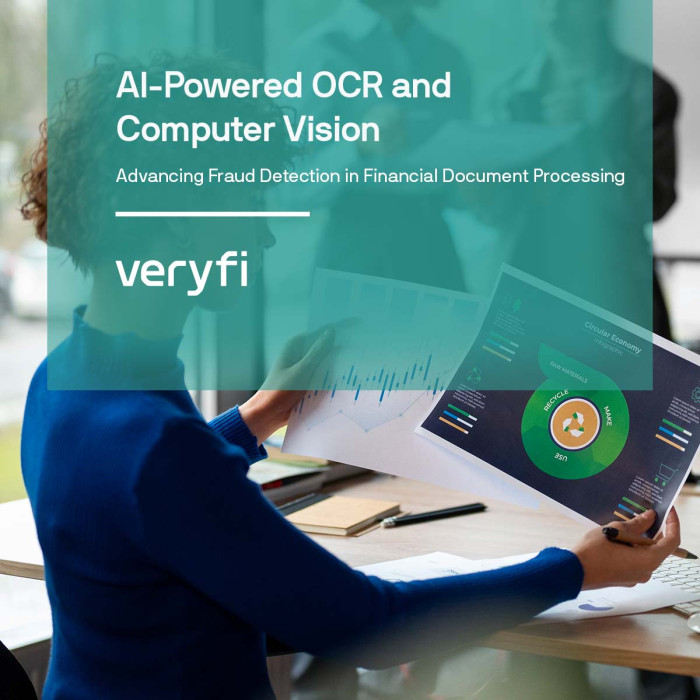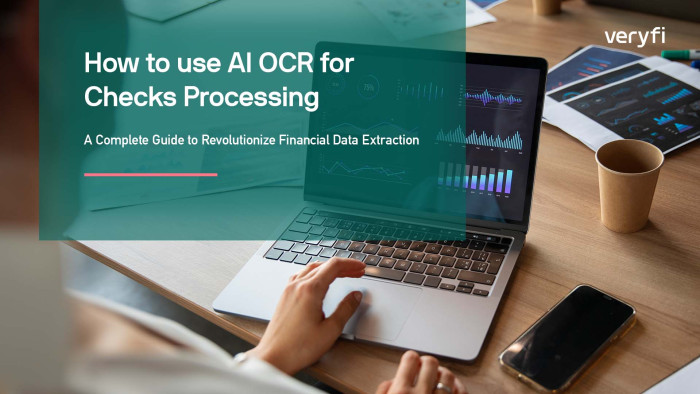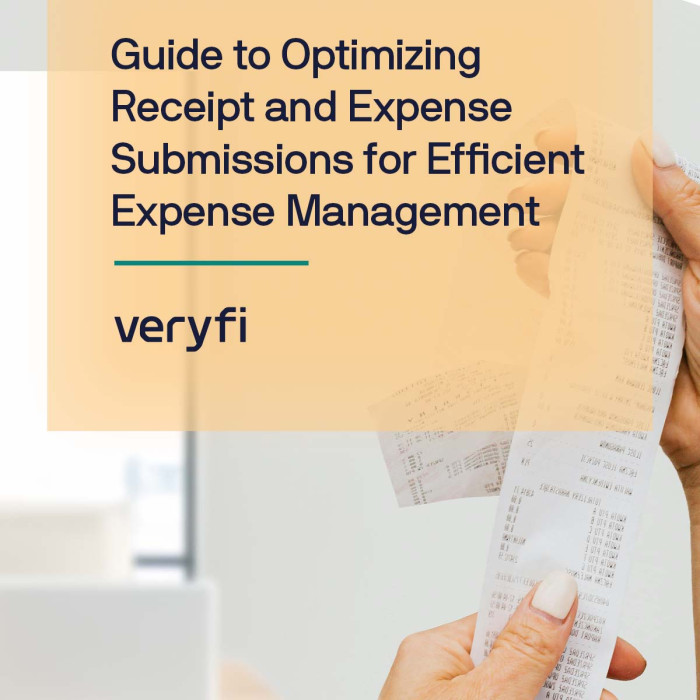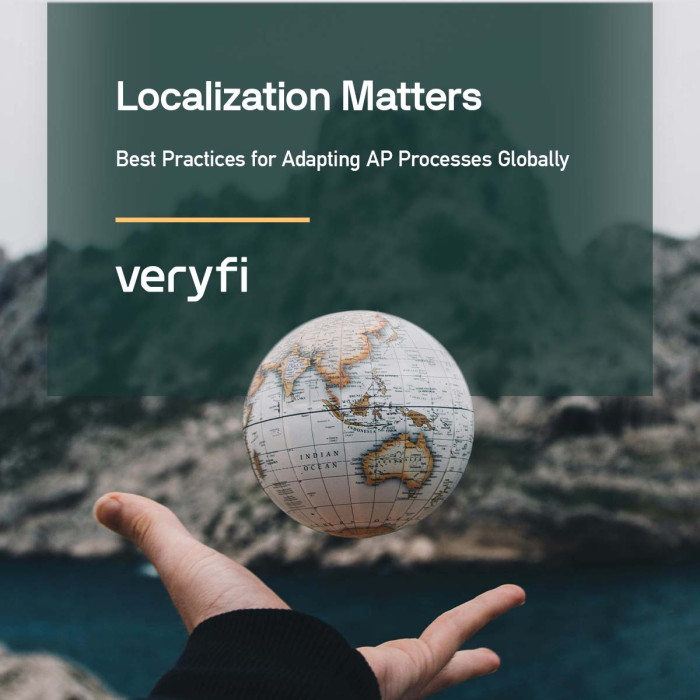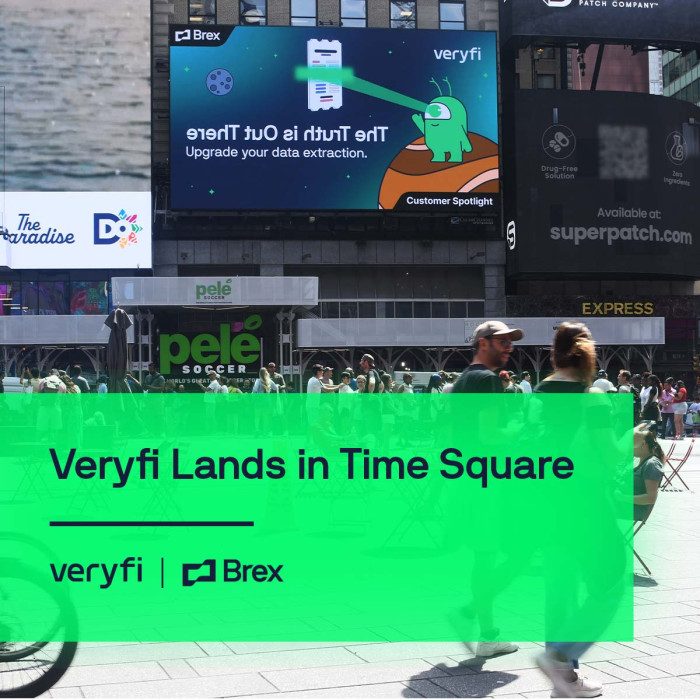Optical Character Recognition (OCR) technology has significantly revolutionized how we manage and process textual information. At its core, OCR is a technology that enables the automatic conversion of scanned or printed text into digital data that can be manipulated by computer systems. In this article, we’ll explore the ins and outs of OCR technology, its history, and how it works to provide vital insights into its application and use cases.
A Brief History of OCR Technology
The history of OCR can trace its roots back to the first attempt at automating textual recognition in the late 1800s. The journey to the current state of OCR technology has been a long and gradual one, with notable developments occurring in the following eras:
Early OCR Developments
The first OCR devices were developed in the 1920s by innovators like Emanuel Goldberg and were primarily used for numeric recognition. However, these early devices were limited in their capabilities and could only recognize a limited set of characters. In the 1950s, the first OCR machines capable of recognizing letters were developed. These machines used template matching, a process that relied on pre-programmed letter templates. While this was a significant advancement, the technology was still limited and could only recognize a limited number of fonts and styles.
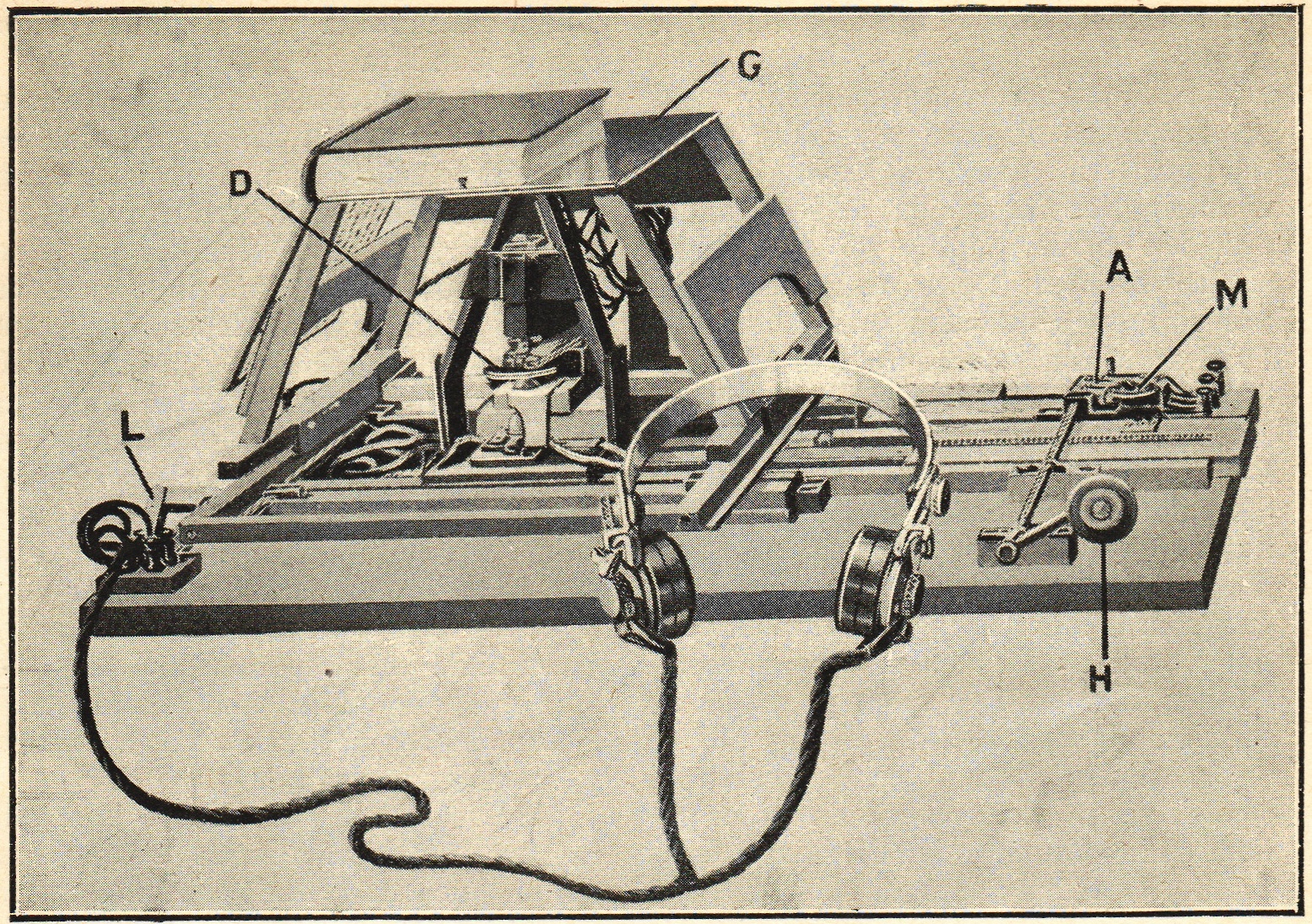
Despite these limitations, OCR technology continued to evolve, and by the 1960s, OCR systems were being used in a variety of industries, including banking, insurance, and government. These early systems were slow and inaccurate, but they laid the foundation for the digital OCR systems that would emerge in the following decades.
The Advent of Digital OCR
In the 1970s, digital OCR technology arrived, representing a significant shift in the OCR landscape. The new system used computer algorithms to identify characters instead of relying on pre-made templates. This allowed for greater flexibility and accuracy in recognizing different fonts and styles. However, progress was slow in the beginning, and the technology was still relatively expensive and limited in its capabilities.
Over the next few decades, OCR technology continued to improve, with the development of more advanced algorithms and faster processing speeds. By the 1990s, OCR technology had become more affordable and widely available, leading to its adoption in a variety of industries, including publishing, healthcare, and government.
Modern OCR Innovations
Recent years have seen a considerable uptick in OCR technology innovation. Machine Learning (ML) and Artificial Intelligence (AI) have enabled OCR systems to achieve unprecedented levels of accuracy and performance. These technologies allow systems to learn and adapt to new layouts, fonts, and styles, making them more versatile and accurate than ever before.
In addition, OCR technology has become much faster and can process large volumes of data in a matter of seconds. This has led to its adoption in a variety of new industries, including e-commerce, logistics, and finance.
As OCR technology continues to evolve, it is likely that we will see even more significant advancements in the years to come. From improved accuracy to faster processing speeds, the future of OCR looks bright.
How OCR Technology Works
OCR (Optical Character Recognition) technology is a vital tool that has revolutionized the way we interact with printed text. It allows us to convert printed text into digital format, making it easier to edit, search, and share. OCR has a wide range of applications, from digitizing old books to automatically recognizing license plates on cars. Let’s dive deeper into how OCR technology works.
1. Image Acquisition
The OCR process starts with the acquisition of an image. Images can be captured using either a scanner or a digital camera. Scanners use a bright light to illuminate the text, which is then reflected onto a sensor that captures the image. Digital cameras, on the other hand, use a lens to focus on the text and capture the image. The camera or scanner picks up the text and converts it into a digital image that can be read by a computer.
2. Preprocessing and Image Enhancement
Once the image is acquired, it’s subjected to preprocessing and enhancement. This stage is critical because it can impact the quality and accuracy of the OCR results. Preprocessing involves cleaning up the image of any unwanted elements, such as watermarks, stains, and tear marks. Image enhancement enhances the image’s contrast, sharpness, and brightness to make the text easily recognizable.
Preprocessing and image enhancement are essential because they help to remove any noise that may interfere with the OCR process. Noise can be caused by various factors, such as poor lighting, low-quality paper, and smudges. By removing noise, OCR systems can accurately recognize the text and convert it into digital format.
3. Text Recognition and Extraction
After preprocessing, the OCR engine starts scanning the image, character by character. It then identifies each character and matches it against a database of known characters to understand what the character is. This process involves analyzing the character’s size, shape, and other attributes to identify the specific character.
Text recognition and extraction are the most critical stages of the OCR process. OCR technology uses complex algorithms to recognize characters and convert them into digital format. The accuracy of OCR systems depends on the quality of the image and the complexity of the text. OCR technology can recognize various fonts, including handwritten text, making it a versatile tool for digitizing printed material.
4. Post-processing and Output
At this stage, the OCR system goes through the text and corrects any errors that may have crept in during the first three stages. The text is then outputted in a format of choice, e.g., a Word document or a spreadsheet.
Post-processing is essential because OCR technology is not perfect. Errors can occur due to various factors, such as poor image quality and complex text. Post-processing corrects these errors and ensures that the output is accurate and readable.
OCR technology is a powerful tool that has revolutionized the way we interact with printed text. It allows us to convert printed text into digital format, making it easier to edit, search, and share. OCR has a wide range of applications, from digitizing old books to automatically recognizing license plates on cars. As OCR technology continues to evolve, it will continue to play a vital role in digitizing printed material.
Types of OCR systems
OCR systems have revolutionized the way we handle and process documents. They have made it possible to convert printed, handwritten, or typed documents into digital text that can be edited, searched, and shared. OCR systems have become increasingly sophisticated over the years, and today, they are categorized into three distinct types:
Template-based OCR
Template-based OCR is the oldest type of OCR system. It works by using pre-made templates, including patterns, shapes, and characteristics, to recognize characters and words. This method is effective for individual character recognition but struggles with more complex words and documents. Template-based systems are best suited for documents with a consistent layout, such as forms, invoices, and receipts. They can quickly extract data from these documents and convert them into digital format.
For example, a template-based system can be used to extract information from an invoice. The system can be programmed to recognize specific fields such as the invoice number, date, and total amount due. Once the system recognizes these fields, it can extract the relevant data and convert it into a digital format.
Feature-based OCR
In this type of OCR system, the OCR engine looks for specific character features, such as lines, curves, and loops, to identify a character. This method is more accurate than template-based systems but requires a more sophisticated algorithm. Feature-based systems are best suited for documents with varying layouts and fonts, such as books, magazines, and newspapers.
For example, a feature-based system can be used to convert a printed book into digital format. The system can analyze the text and identify the specific features of each character. It can then convert the text into digital format, making it searchable and editable.
Neural Network-based OCR
Neural Network-based OCR is the most advanced OCR system type. It uses Machine Learning and Artificial Intelligence to learn continuously and make predictions based on the text it encounters. This method is the most accurate and can handle complex words and documents effectively. Neural Network-based systems are best suited for documents with complex layouts and fonts, such as legal documents, scientific papers, and technical manuals.
For example, a Neural Network-based system can be used to extract information from a technical manual. The system can be trained to recognize specific technical terms, symbols, and diagrams. Once the system recognizes these elements, it can extract the relevant information and convert it into a digital format.
OCR systems have become an essential tool for businesses and organizations that deal with large volumes of documents. They have made it possible to automate document processing, reduce errors, and improve efficiency. With ongoing advancements in AI technology, we can expect to see more accurate and sophisticated OCR systems in the future.
OCR Applications and Use Cases
OCR technology has numerous applications across several industries. The following are some of the most common generalized use cases:
Document Management and Digitization
OCR technology is essential for document management and digitization. It makes it easy to convert paper-based documents into digital format. It also helps in organizing and managing documents, making them easily accessible and searchable.
Data Entry Automation
OCR technology has made manual data entry processes obsolete. By automating data entry, companies can save valuable time and resources while massively reducing error rates. This technology is particularly useful in banks, e-commerce, and healthcare industries.
Assistive Technologies for the Visually Impaired
OCR technology has been adapted to develop assistive technologies for the visually impaired. These technologies can convert printed text into an audible format, making it easier for visually impaired persons to navigate the online and offline world.
License Plate Recognition
OCR technology has also been used in license plate recognition. It makes it possible to identify vehicles using cameras. This technology is critical in law enforcement, traffic flow monitoring, and parking enforcement.
Veryfi OCR API Platform Use Cases
1. Eliminating Expense Reports with Whitelabel OCR Superpowers
Gone are the days when employees had to tediously log their expenses by manually entering receipt data. Veryfi OCR API Platform and Veryfi Lens have revolutionized our customers’ expense management applications by extracting critical receipt information and automatically populating the data into the respective software. This process not only saves valuable time for users but also eliminates manual data entry errors. By incorporating OCR technology into expense management apps, Fintech software providers can dramatically increase user satisfaction, outpace their competitors, and grow revenues.
2. Instant Purchase Validation & Cross-Basket Insights in CPG Loyalty Marketing Apps
Customer loyalty is crucial for companies operating in the competitive CPG landscape. To differentiate themselves from rivals, many brands develop loyalty marketing apps that offer exclusive rewards and personalized promotions. Veryfi OCR API Platform and Veryfi Lens are integral to enabling instant purchase validation within these apps. By merely scanning their receipts in a mobile app or website, customers can have their purchases and rewards processed in a matter of seconds, eliminating the need for manual data input or clearing house processing delays.
This instant validation not only streamlines the user experience but also helps CPG companies unlock cross-basket insights. CPG brands can identify new, personalized cross-sell, up-sell, and competitive offers based on the purchase history of their loyalty program members. The value of a receipt is rapidly growing for CPG companies as other sources of consumer purchase information cannot provide a unified view of the individual consumer, all of the products that they purchased, where and when the purchases were made, and how much each item cost.
3. Automating Back Office Data Entry for Accounts Payable and Beyond
OCR technology also plays an essential role in revolutionizing back-office functions, particularly in the accounting and finance domains. For example, automating data entry for Accounts Payable (AP) with OCR can significantly reduce the time spent on manually entering invoice details while minimizing the risk of human error. This technology allows AP departments to automatically capture and process critical invoice data, such as supplier information, invoice numbers, and amounts, streamlining the entire AP process.
Moreover, OCR technology can be utilized in an array of back-office applications, ranging from managing logistics and inventory to human resources and legal documentation. Businesses that automate their data entry processes with OCR can experience enhanced efficiency, improved accuracy, and a noticeable reduction in labor costs.
An Essential Tool for All Businesses
OCR technology continues to make significant contributions to various industries worldwide. Its speed, accuracy, and versatility make it an essential tool in data management, document scanning, and digitization practice.