Over the next few weeks you will see changes inside the web app to cater for not just Money Out (Expenses) but also for Income, aka Money In. We feel this will give every business owner a full picture and a better pulse on the health of their investment / business.
As of writing, you can now mark every transaction as either Money In (Income) from Money Out (Expenses). The following is currently available in the Veryfi web app Documents view: https://hub.veryfi.com/documents/
But first, here’s how to enable Money I/O (In/Out)
1. Navigate to your documents https://hub.veryfi.com/documents/
2. Press the column customization button (as pictured) and make sure “Money I/O” is selected.
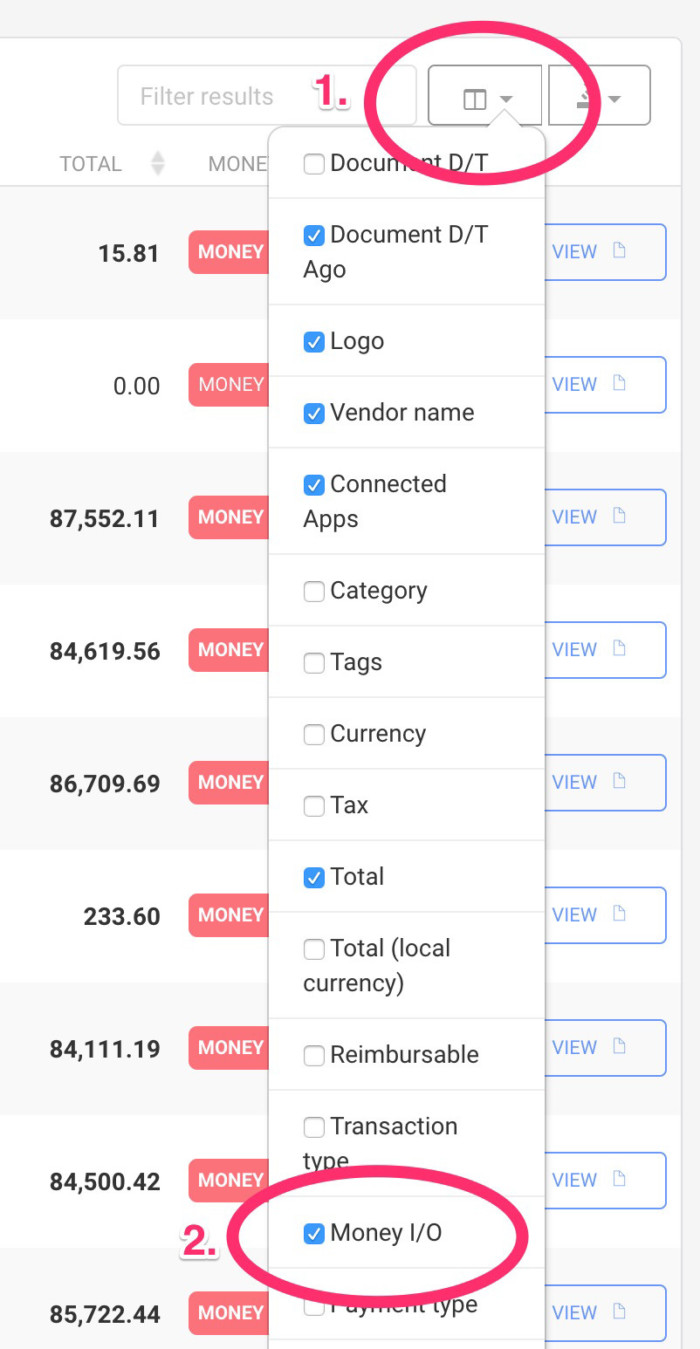
3. Notice the new color coded column with Money In or Money Out pending on the transaction type.
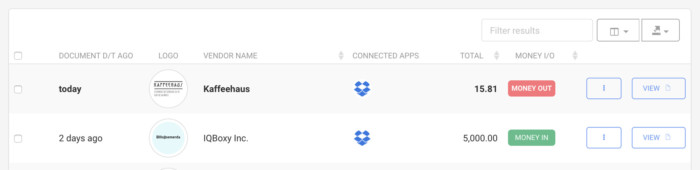
4. To make changes to that transaction, click on View and under the heading MONEY select Money In or Money Out.
That’s it. That simple. We would love to hear more from you how you plan to use this new feature and where you’d like to see this extended to.
